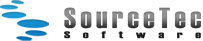What’s new in 7.1
New Feature:
- Reduce the size of exported HTML5 file.
Fixed Bugs:
- Some registration codes failed to register.
- Some errors occurred for ActionScript decompiling.
What’s new in 7.0
New Feature:
- Add WYSIWYG Shape Editor in shape panel to modify the existing shapes. With the editing functions, you can:
- a. import and export .gls file;
- b. add, delete, copy, paste, select, transform, group, align shape element in the preview window;
- c. set single color, gradient color or bitmap fill color for the enclosed area or the border line of the selected shape.
- Enhance SWF to HTML5 converting function.
- Support Flash CS 5.5.
What’s new in 6.5
New Feature:
- Support SWF to HTML5 converting.
What’s new in 6.3
New Features:
- Convert Flash to HTML5: Decompile SWF and export Shape/Font/Text resources to SVG (*.svg) format, or export the Sprite resources to Canvas (*.html) format.
- Edit existing SWF files by replacing Shape/Image/Text/Sound resources.
- The unregistered version allows you to replace SWF elements and preview results, but saving the new SWF files is prohibited
What’s new in 6.0
New Features:
- Support Flash CS5. Enable to get XFL file from Flash SWF movie.
- Optimize the settings for Single-file Export and Multi-file Export.
- More convenient way to navigate SWF files, you can easily move forward/backward or switch to the parent directory.
- Add the selected SWF file to Multi-file Export list by just one-click when browsing SWF files.
- Add play control for previewing Flash movies, such as play, pause, zoom, change background color, etc.
- Display history list about recently browsed SWF files.
- Improve the user interface to be more user-friendly.
Function Modified:
- Under Single File Export mode, the check boxes in Resource panel are changed from back to front of the SWF resources.
What’s new in 5.6
New Features:
- Encode internal characters in UTF-8 to correctly display the decompiled ActionScript of multi-byte language, such as Chinese, Japanese and Korean.
- Auto-play the last SWF movie when launching the program next time
What’s new in 5.5
New Features:
- Support playing FLV, F4V saved on your local disk in preview window.
- Optimized the toolbar to improve usability.
What’s new in 5.3
New Features:
- Enhanced the decompiling engine to decompile FLA/FLEX more precisely.
Function Modified:
- Modified the limitation of trial version, which does not support exporting video type resource and viewing resource thumbnails any more.
What’s new in 5.2
New Features:
- Optimize the decompiling engine, and improve the accuracy.
- Support exporting the SWF files made by FLEX to FLEX project files.
- Optimize resources display in the preview window.
Function Enhanced:
- Add “Test Before Buy” on window “Unregistered Version”.
- Support displaying multi-file log in corresponding language instead of in English only.
- English and German are available for multi-language interface instead of English, German and Japanese.Add icon “MXML” in the list “Action”.
- Add icon “MXML” in the list “Action”.
What’s new in 5.1
New Features:
- Optimize the decompiling engine, and improve the accuracy.
- Support exporting the SWF files made by FLEX to FLEX project files.
- Optimize resources display in the preview window.
Function Enhanced:
- Add “Test Before Buy” on window “Unregistered Version”.
- Support displaying multi-file log in corresponding language instead of in English only.
- English and German are available for multi-language interface instead of English, German and Japanese.Add icon “MXML” in the list “Action”.
- Add icon “MXML” in the list “Action”.
What’s new in 5.0
New Features:
- Support Flash CS4(V10).
- Support exporting the resources to FLA format.
- Add Snapshot function to snap the played movie/frame, and save snapshot as image file.
- Optimize the launching process, and make it quick run.
- Enable to view resource thumbnails in preview window.
- Add the available FLV player (support Mac OS 10.5) and its introduction in SWF Decompiler installation package.
- Show Splash window and its info when launching the program.
What’s new in 4.5
New Features:
- Auto set the corresponding interface language when system language is Japanese, Germany or English. The program interface displays as English if system language is out of support.
- Support setting Sothink SWF Decompiler for Mac as default program to open SWF file.
- Drag SWF to program icon to launch the application.
Fixed bugs:
- Fix some bugs.
What’s new in 4.4
New Features:
- Multi-file can be parsed and converted into FLA files at the same time; and resources can be exported too.
Enhanced Function:
- Greatly enhance the program’s stability, and fix the previous breakdown problems.
What’s new in 4.3
New Features:
- Modify the icon for folder and disk in explorer window; when decompiling AS 3.0, the sub-folder is created to view ActionScript.
- Encode Flash in the proper language when including the special characters in Flash; place text encoding options under the main menu “Format”.
- Modify the dialog “Export FLA”, and add new dialog to provide the available versions for exporting FLA.
- Export AS files into HTML format.
Fixed bugs:
- The keyword syntax that included “with” is not highlighted in AS2 and AS3.
- The program got crashed when viewing Action in turn.
- The error about exporting resources is corrected.
What’s new in 4.2
New Features:
- Add keyword syntax highlighting when previewing ActionScript in preview window.
- Add tip to download Sothink SWF Catcher for Firefox, and get the Flash movie from the browser Firefox 3.0.
- A new function is added to check if the Shockwave Flash plug-in has been installed.
Fixed bugs:
- If user do not have Flash installed on their computers when they open the converted FLA file, a notice dialog will pop up to prompt instead.
- Correct the label in the panel “Tag Information”.
- If the program can’t open the file, the dialog “The file has been damaged” will pop up before it got crashed.
- Correct the error about parsing AS3.
What’s new in 4.1
New Features:
- Provides a user-friendly interface to quickly browse and play SWF on your hard drive or network.
- Supports Flash CS3 (9.0) and ActionScript 3.0 completely.
- Converts SWF to FLA stably.
- Supported formats include Adobe Flash CS3 (9.0).
- Compatible with both ActionScript 2 and ActionScript 3.
- Supports exporting FLA file with ActionScript 3.
- Supports exporting ActionScript in .as format.
- Supports Flash components.
- Decompiles the ActionScript code and generates neat and readable code.
- Shows the script code neatly within the program and exports the ActionScript while converting the swf to FLA.
- Can extract the shapes, sounds, images, sprites, fonts, texts and ActionScript from a Flash movie.
- Can extract the video file from a Flash movie and export it in *.flv format.
- Enable to browse and preview any resource before exporting.
- Shows detail properties of elements in Flash movies.
- Can be invoked from Windows Explorer.
- User-friendly Explorer-like interface.