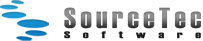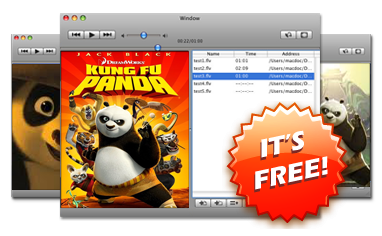Frequently Asked Questions
- How to playback and save Flash video from YouTube?
Sothink Free FLV Player for Mac can directly play FLV file through its URL. Click button Browse and input the URL in the pop-up dialog. Then FLV Player will find the FLV on internet, like on YouTube website, and it will add the FLV on the play list. Double-click the FLV from the list and it will be played. The FLV will be saved on the list for next time playing. - How to set auto play and let the FLV files listed in the play list be played by the order?
Click FLVPlayer from the menu, and tick the Auto Play checkbox from Preference. - Some FLV files saved in the play list last time cannot be played now, why?
The invalid FLV files will be marked gray in the play list and cannot be played. Check whether the FLV files whether has been removed from the original address. If the invalid FLV file was from internet, check whether its URL is still valid or not. - Why the zoom scale is bigger than 100% even if I set the play window be 1*?
When the dimension of the FLV played is smaller than the default minimum dimension of the play window, the play window will automatically adjust to fit. - How to know I’m using the latest version? And how to update?
Click FLVPlayer in the menu and select Preference from the pop-up list. Then click Update from the small window popped up. You may click button Check to check for update.