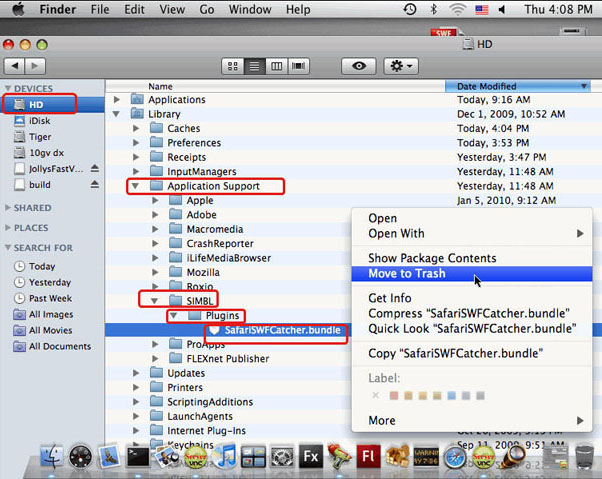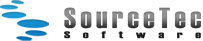Install and Uninstall Sothink SWF Catcher for Safari
Sothink SWF Catcher for Safari is a free and helpful plug-in for Safari Flash download, which makes SWF download on Mac in easy way. This Safari Flash download software can download SWF movies, Flash SWF files, Flash based charts, presentations and e-cards from Safari.
Install This Safari Flash Download Software
It requires SIMBL to install the Safari Flash download plug-in. Please make sure SIMBL has been installed within /Library/InputManagers/. If not, download and install it to the above-mentioned path from http://www.culater.net/software/SIMBL/SIMBL.php.
Follow the below steps to install the Safari Flash Download plug-in:
- Download DMG files from Sothink website.
- Open DMG file and double-click “SWFCatcher-1.0.103.pkg” to install the Safari Flash download program on Mac.
- The “Introduction” dialog opens. You can get overview about this Safari Flash download software.
- Next, the “Read Me” dialog opens. You can get more info about the program.
- The “License” dialog opens.
- In this dialog, click “Agree” button to accept terms and install the Safari Flash download plug-in.
- The install wizard guides you to install this Safari Flash download sofware to the specified path /Library/Application Support/SIMBL/Plugins/; and it lists the required space to install the catcher in this dialog. Click “Install” button to resume.
- Input the password to install this SWF download Mac plug-in.
- Start installing the SWF download Mac plug-in.
- This SWF download Mac program has been installed successfully.
- Let’s view the Safari Flash download plug-in within browser.
- Now, you can use this plug-in to make Safari Flash download on Mac.

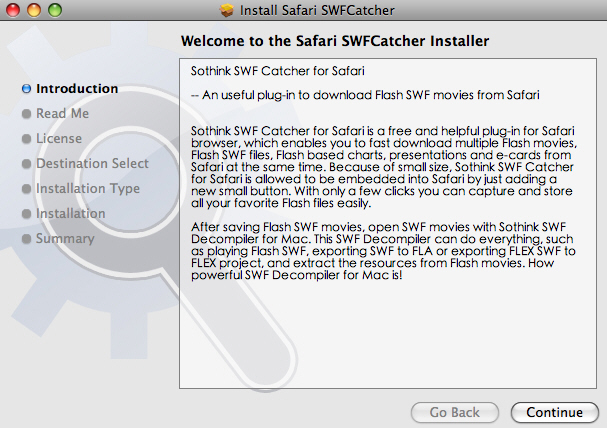
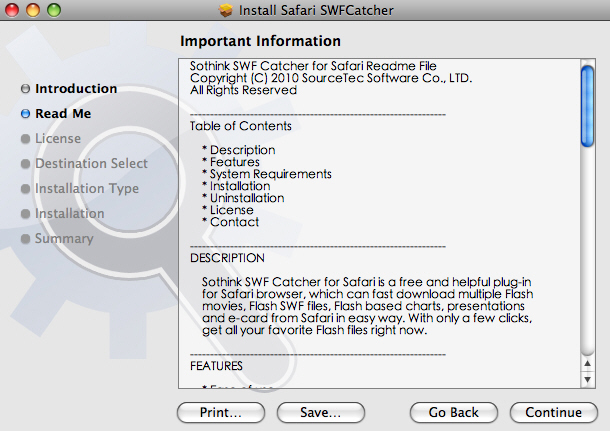

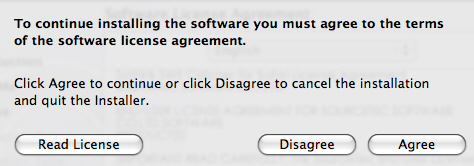



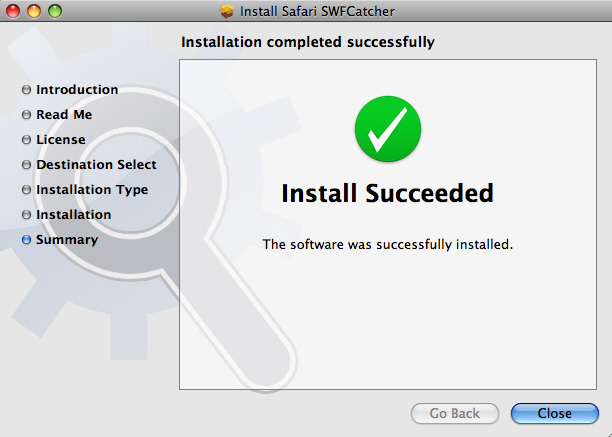

Uninstall SWF Catcher for Safari
If you wanna to uninstall SWF Catcher for Safari, follow the below steps to uninstall it.
- Click Finder–> /Library/Application Support/SIMBL/Plugins/.
- Find the file: SafariSWFCatcher.bundle, right click the icon and choose the option “Move to trash” from context menu.